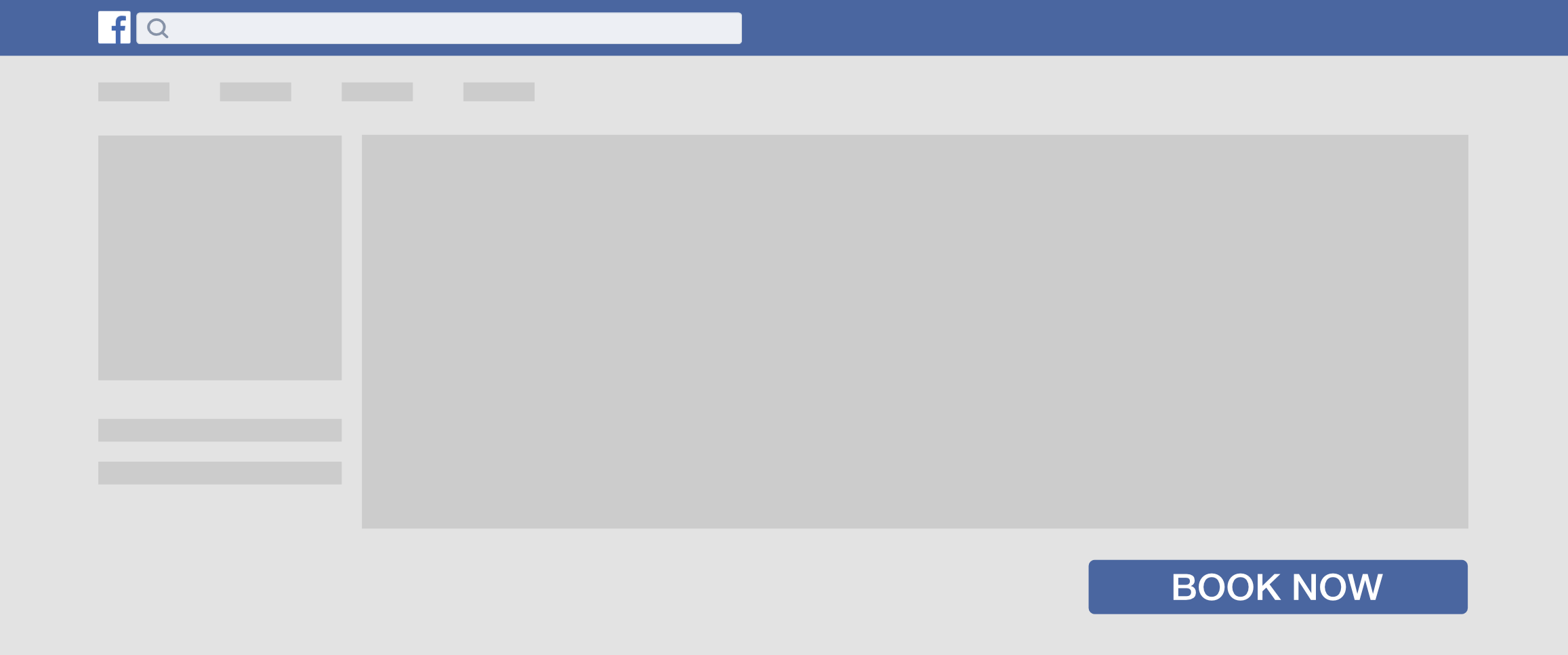
How to add a "Book Now" button to your Facebook page
One of the primary motivations to creating a Facebook business page is to get more customers for your business. Once someone is on your Facebook page, you might as well convert them into a paying customer, right? In this tutorial, I'll show you how to add a "Book Now" button to your page.
This tutorial assumes that you already take online bookings (through any platform). If you don't, you cancreate a free account here.
1. Edit the default button
The button at the top of your page helps people take an action. People see it on your Page and in search results when your Page appears (it's termed a 'Call To Action' in marketing speak). When you first create your business page, Facebook will stick a "Send Message" button on it. Hover over the button and choose the option "Edit button"
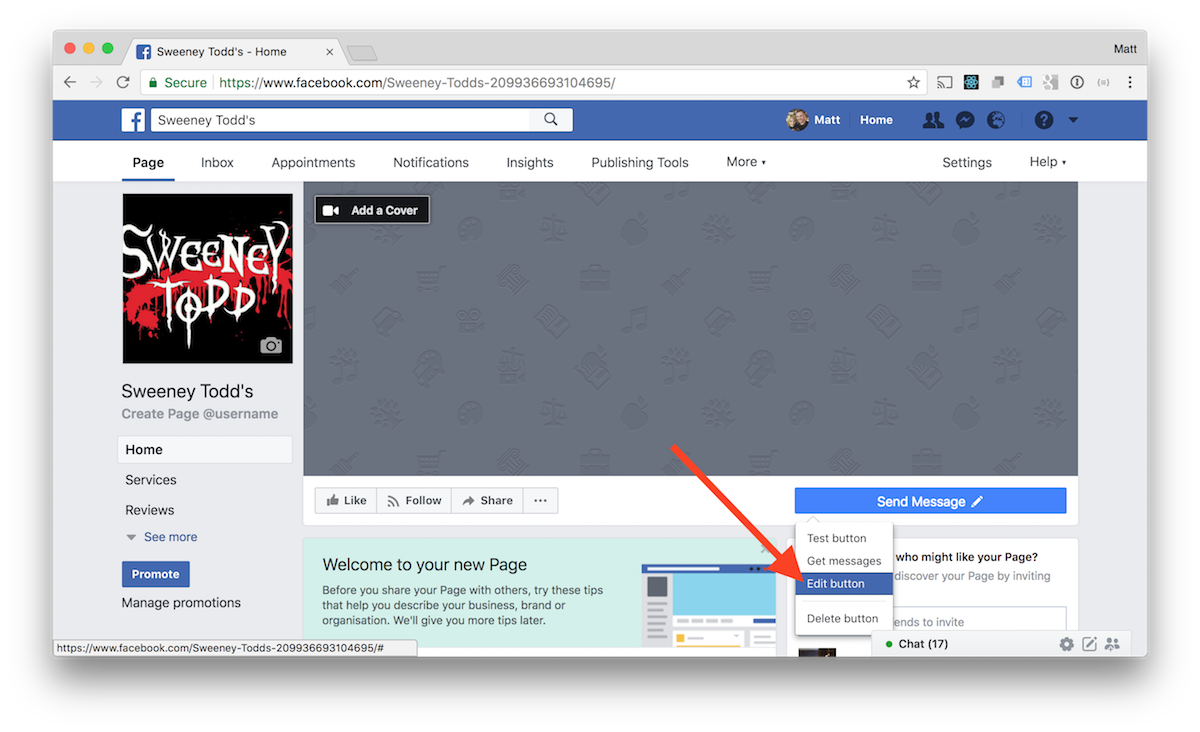
2. Choose "Book Now"
Facebook will present a few options to you; choose "Make a booking with you" and then the "Book now" option. Hit next
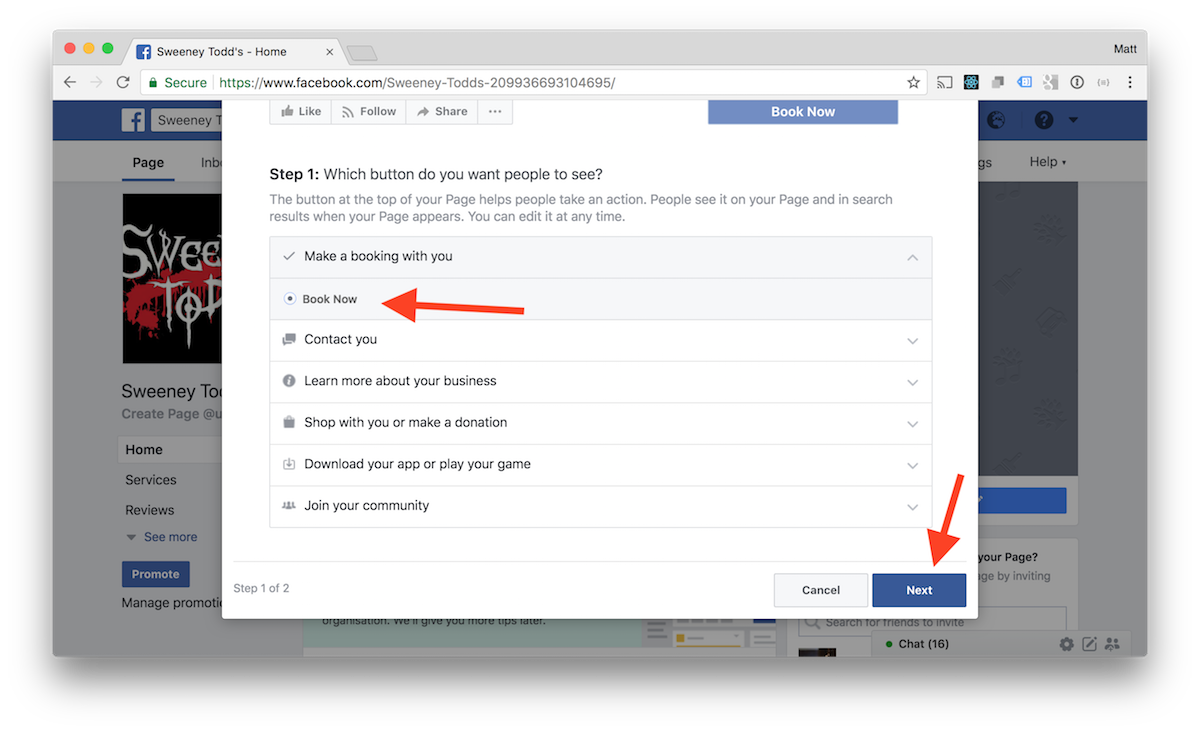
3. Link to your booking platform
Now for the most important bit, pointing the button to your booking page. You need to get the URL of your booking page.
If you're using Book In Online, open up a new tab and go to your booking page and copy the URL, it will look something like https://app.bookin.online/my_company_name
If you're using a different booking platform, shame on you. These instructions will still work, though!
Now back to your Facebook page: paste that URL and hit save.

Facebook will now show you a little preview of your new button, just hit the finish button.

4. Have a beer and watch the cash roll in
That's it, you can now see the "Book Now" button on your Facebook page. To make sure that it's all set up correctly test the button by either:
a: Hovering over the button and clicking the "Test button" option
b: Have a friend visit your Facebook page and click the "Book Now" button
Visitors can now book in with you, directly through Facebook 🤜💥

